#iOS 14.4.2
Explore tagged Tumblr posts
Text
Apple blocca le firme di iOS 14.4.2 da oggi niente più Downgrade a versioni precedenti
Apple blocca le firme di iOS 14.4.2 da oggi niente più Downgrade a versioni precedenti
Apple ha bloccato le firme di iOS 14.4.2 da oggi niente più downgrade a versioni precedenti. Apple blocca le firme di iOS 14.4.2 questo firmware da oggi non sarà più ripristinabile da iTunes e quindi niente più downgrade a versioni precedenti, per tutti coloro che hanno installato iOS 14.5.1, ricordo a tutti che Apple blocca le firme, anche per evitare che venga eseguito il Jailbreak. L’ ultimo…

View On WordPress
0 notes
Text
Apple blocked iOS 14.4.2 users from downgrading to iOS 14.4.1
Apple blocked iOS 14.4.2 users from downgrading to iOS 14.4.1 #ios #apple
According to 9to5Mac, this comes just a week after Apple released iOS 14.4.2 last week with a critical security fix related to WebKit that could allow a malicious website to trigger custom cross-site scripting. Italy. According to Apple, the security vulnerability has been exploited by hackers. Before iOS 14.4.2 was released last week, iOS 14.4.1 was released on 8.3 to patch a separate…

View On WordPress
0 notes
Text
Apple 釋出 iOS 14.4.2 / iPadOS 14.4.2 更新
Apple 釋出 iOS 14.4.2 / iPadOS 14.4.2 更新
還沒等到 iOS 14.5 和 iPadOS 14.5 的推出,Apple 蘋果首先發布 iOS 14.4.2 和 iPadOS 14.4.2 作業系統更新,這次更新主要著重在安全性更新,因此建議使用者盡快安裝。Continue reading

View On WordPress
0 notes
Text
【iOS 14.4.2】アップデート新機能・バグ不具合修正情報・時間いつ公開・やり方 など
【iOS 14.4.2】アップデート新機能・バグ不具合修正情報・時間いつ公開・やり方 など #iOS1442 #iOS1442不具合 #iOS1442緊急性 #AppleKyoCom #Apple教
iOS14.4.2 配信開始日は2021年03月27日(JST) OSリリース情報 今回2021年03月27日(JST)に最新のOS、iOS 14.4.2 がリリースされました。前回2021年03月09日(JST)に一つ前のOS、iOS 14.4.1…
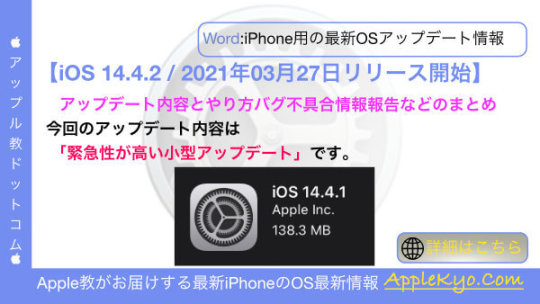
View On WordPress
0 notes
Text
mfw when I can’t do or even see polls because the tumblr update that adds them requires ios 15 or higher and my phone is still on
*checks*
14.4.2
#text#tumblr polls#one day I just stopped updating my phone#I said ‘these new features look really stupid I don’t want them’ and never looked back#marshies moods
2 notes
·
View notes
Text
بعد التحديث الاخير ل ios 14.4.2 الموبيل فجأة بيقفل لوحده .. حد ظهرت معاه المشكله دي ولا الموبيل بيخرف من وقعة امبارح
4 notes
·
View notes
Text
1 year on...
Its been almost a year since I switched from Android to iPhone - a time in which I've been able to reason with, justify and understand various points with myself about why I made the switch - believe it or not it was just a feeling at the time I couldn't put my finger on.
My decision to move to iOS was something up until that point I'd managed to avoid. And the reasons are fairly simple, although they do sort of play into each other.
Android has, for the longest time, been slow. And I mean this in several respects, but mainly in two areas: software/security updates and hardware. Android devices tend to have a shelf life of about 2 years. Yes, you can always go further by installing custom ROMs (if you've the know how or inclination) but many people simply don't have the patience for any of that. Which is completely fair enough. Historically, I did, because I'm of that nerdy mindset, but as time went on there was less and less reason to do so. But two years isn't long. And Android is not optimised. When it just about runs on the hardware its released with, giving it two more versions of OS wont do anything good. This is why Android has such ridiculous specs on paper. It needs them to run the OS smoothly. Its nothing to do with being competitive, although it gets marketed like hell. Android, as an OS, is just ... a bit shit. People say, "yeah, well, I've got 18GB of RAM so my phone must be better." OK. Aside from literally zero applications or games needing that much space - making it utterly pointless - why is it better?
Apple build the hardware, to a point. Obviously not every component is theirs, but the silicon they make (thier A chips for example, or the M1) AND, perhaps most importantly, they make the software.
Google makes Android, sure, but they don't make it specifically for any one device. Historically they didn't even make thier own devices, it was contracted to someone else. HTC or LG or Samsung.
Apple makes the software and the hardware, so they can tailor their devices to it. So while it might seem like less on paper, in practice its extremely powerful and stable. And they provide updates 1) as soon as they are released for devices that support it and 2) for far longer than Android does.
Take the iPhone 6s/6s Plus as an example. In 2021, it is getting iOS 14 updates. It gets the beta updates too. 14.5 release candidate most recently but I happen to know the 14.6 beta just got released (ironically and somewhat hilariously before 14.5 is even publicly launched). The 6s line was released in 2015. At the time Samsung had the Galaxy S6 out. Which lasted from Android 5 to Android 7, and never got consistent monthly security updates. To this day they don't even have a consistent or solid beta program. HTC had a One model out, but same story.
Updates are important. They keep you secure. They keep you up to date. Android has always, ALWAYS been slow with updates because of one very important thing: fragmentation.
Fragmentation means that there are lots of different variations out there that are all over the place. And each one has its own "appearance" if you will. A manufacturer cant just push the latest Android, they need to update it with thier own themes and features. And then many carriers still insist on shovelling thier shit into the phones they release, so not only does the update have to go through the manufacturer, it also needs to go through the carrier, its just stupid. Its never just the OS as Google made it.
The other thing is my personal experience, but after a while it just got a bit ... annoying. And that is apps. Apps on Android, because of the aforementioned fragmentation issue (which is not just software - its hardware, a huge variety of screen sizes and densities, processors, radios, etc) apps are usually made to be "one size fits all", and in the process, often, they just ... dont. Facebook has been known to suffer from many many bugs on Android. Instagram has been proven to have better picture quality from an iPhone. They're also not always smooth and optimised as they could be ... because they can't be.
As I'm sure everyone on the planet has ever heard, stuff on Apple ... just works. Yeah, things crash occasionally, thats perfectly normal, particularly when you run on beta versions like I do. But in general, its a far more stable and clean experience.
Android may lay claim to being the most popular OS in the world but if you look a little deeper its ... not quite the case.
Yes, Android is wide spread, BUT ... the latest flagship devices? Not so much. Older versions of Android on budget cheap phones are usually what makes up the numbers here - Most of the Android users are on Android 10 (40.52%), Android 11 (8.9%) has been out for some time with a not insignificant number of devices on Android 9 and Android 8. As near as makes no difference 68 (67.76) percent of iOS users are on iOS 14.4 (14.4.2 being the current public release).
Granted, that doesn't necessarily mean that Apple flagships are beating Android flagships, since the devices on that software update range from the iPhone 6s to the current line of iPhone 12's. But thats a span of 5 years - and they still run as well as the day they came out. For me, that seals the deal.
6 notes
·
View notes
Text
H Greg,
I am using your Gym Tracker app and I am very happy with its simplicity and functionality. Recently I tried to use its Body Stats measurements function. I added a new body part, “Belly”, but since I added it the application crashes out every time I try to enter the Body Stats function. The app disappears from my screen (Apple iOS 14.4.2) but when I double click to view my background app it is there. So I click to bring it back to my front app. It has reset to the main menu and lets me run all the other functions except the Body Stats function which if I select again will throw the app into he background again. I have avoided delete it the app and reinstalling as I didn’t want to lose all my training data. Have you any advice or will you be able to offer an update to fix the app?
Cheers
1 note
·
View note
Text
Apple iOS 14.4.2、iPadOS 14.4.2 正式版,各機種韌體 iPSW 版本直接下載點列表
Apple iOS 14.4.2、iPadOS 14.4.2 正式版,各機種韌體 iPSW 版本直接下載點列表
以下是 Apple iOS 14.4.2 及 iPadOS 14.4.2 正式版作業系統,各機種韌體 IPSW 版本直接下載位置列表,不想等 OTA 更新出來,想快點升級的朋友們請自行下載,然後在電腦上使用它來更新機器。Continue reading

View On WordPress
0 notes
Text
Apple Releases iOS 14.4.2, iPadOS 14.4.2, and watchOS 7.3.3 Update to Fix Actively Exploited Security Flaw
Apple Releases iOS 14.4.2, iPadOS 14.4.2, and watchOS 7.3.3 Update to Fix Actively Exploited Security Flaw
Apple has released iOS 14.4.2, iPadOS 14.4.2, and watchOS 7.3.3 patch updates to fix a vulnerability in its latest devices. The updates fix a security flaw in WebKit, the browser engine developed by Apple and used in its Safari Web browser, which is also mandated for use in all third party browsers on iOS. Apple said that the WebKit flaw may have been exploited. The Cupertino-based company has…
View On WordPress
0 notes
Link
0 notes
Text
iCloud Bypass App
The biggest advantage of the iCloud Bypass tool is it activates your locked iCloud on your device without your Apple ID and password every time. With that, we receive time-to-time updates to the iCloud Bypass program bringing support to all the iOS firmware versions. At this moment, the iOS 14 series released with the latest features and performances up to the latest subversions. So, we could expect the release of the iCloud Bypass tool for iOS 14 with time requirements. So wait for updated tool versions here under iCloud Unlock 2021 to unlock and bypass your iCloud account. iCloud Bypass tool allows you to bypass iCloud activation permanently.

Ready to unlock your iOS 14 running iPhone, iPad, or iPod devices
If you may try to get your iCloud lock iPhone opened, it is very difficult. However, iCloud Unlock is the best tool that you can use to fix all the iCloud lock problems. Using this smart tool, you have the best opportunity to unlock any locked iCloud account via a few easy steps. This is the best tool compatible with all iDevices with the latest released by Apple Inc. Also, it allows getting a more secure result to your device. Are you suffering from the iCloud locked issue that happens because of this iCloud account? Well, iCloud Unlock 2021 is the best solution for you.
List of the Compatible all-new iDevice and iOS versions
iOS versions
iCloud activation Tool is now available for any iDevice including the iOS updates running on iOS 15, iOS 14.6, iOS 14.5, iOS 14.4.2, iOS 14.4.1, iOS 14.4, iOS 14.3, iOS 14.2, iOS 14.1, iOS 14.0.1, iOS 14, iOS 13, iOS 12, iOS 11, iOS 10.3, iOS 10.2.1, iOS 10.2, iOS 10.1.1, iOS 10.1, iOS 10.x.x or iOS 9.x.x and below iOS versions.
iDevice
iPhones: iPhone 12 series, SE 2020, iPhone 11 Pro Max, iPhone 11 Pro, iPhone 11,iPhone XR, iPhone XS Max, iPhone Xs, iPhone X, iPhone 8 Plus, iPhone 8, iPhone 7 Plus, iPhone 7, iPhone 6s, iPhone 6s Plus, iPhone SE
iPad: 12.9-inch iPad Pro, 12.9-inch iPad Pro ,9.7-inch iPad Pro, 10.5-inch iPad Pro, iPad (6th generation),iPad (5th generation) iPad Air 2,iPad mini 4,, iPad mini 5
iPod touch: iPod touch (7th generation), iPod touch (6th generation)
Popular iCloud locked Issue
Sometimes, you may be unable to remove the activation lock screen on your iOS device because you forget your Apple ID & password. Don't worry, the iCloud Unlock is the best solution for that. As you know before, if you don’t have your iCloud id and password then you are unable to access your imported data on your iDevices.
Also, you purchase an iPhone from another country or import it from somewhere else nation then you need to enter the applied Apple id and password on your second-hand iPhone that you have registered. Without these details, you can’t access your iPhone, iPad, or iPod devices as usual. So, the iCloud Bypass App is the best free tool to answer these issues.
0 notes
Text
HarmonyOS 2.0 стала лучшей ОС по плавности работы. iOS в тестах провалились
New Post has been published on https://v-m-shop.ru/2021/07/04/harmonyos-2-0-stala-luchshej-os-po-plavnosti-raboty-ios-v-testah-provalilis/
HarmonyOS 2.0 стала лучшей ОС по плавности работы. iOS в тестах провалились

Huawei Mate 40 Pro 4G под управлением HarmonyOS 2.0 сходу возглавил рейтинг смартфонов с самой плавной оболочкой
Разработчики бенчмарка Master Lu опубликовали обновленный рейтинг смартфонов с самой плавной работой интерфейса. Удивительно, но его сходу возглавил Huawei Mate 40 Pro 4G – эта модель, работающая под управлением HarmonyOS 2.0, только в июне поступила в продажу в Китае.

Huawei Mate 40 Pro 4G возглавил соответствующий рейтинг с результатом 182,68 балла. На втором месте еще одна модель под управлением HarmonyOS 2.0 – Huawei Mate40E 4G. У него 181,03 балла. На третьем месте Honor 50 Pro с интерфейсом Magic UI поверх ОС Android.
Создатели рейтинга не ограничились лишь общим списком, они также представили результаты сравнительного теста плавности работы смартфонов под управлением HarmonyOS 2.0 и iOS 14.4.2. Смысл его сводился к последовательному запуску 22 популярных приложений, помещении их в фоновую работу и повторном запуске из фона.


HarmonyOS справилась с этой задачей намного лучше iOS. Интересно, что в таком же тесте, где использовалось уже 12 приложений, iOS выступила на уровне HarmonyOS 2.0, а вот Android с интерфейсом MIUI 12.5.4 (в тесте использовался Xiaomi Mi 11 Ultra) уступила.
VMShop
0 notes
Text
Apple Patches iOS Zero-Day
Apple Patches iOS Zero-Day
Apple today released iOS 14.4.2 to address a security vulnerability that may have been actively exploited. Source link

View On WordPress
0 notes
Text
Como hacer Jailbreak a ios 14.5 método 2021
Como hacer Jailbreak a ios 14.5 método 2021
NuevoCheckra1n 0.12.3 Windows| Checkra1n Jailbreak iOS 14.5/14.4.2/12.5.2 Windows|Checkra1n Windows iPhone 5S/6+/6S/7+/8+/X La ultima versión 2021 de Checkra1n para hacer Jailbreak es el Checkra1n 0.12.3 Se denomina jailbreak al proceso de suprimir algunas de las limitaciones impuestas por Apple en dispositivos que utilicen el sistema operativo iOS mediante el uso de núcleos…
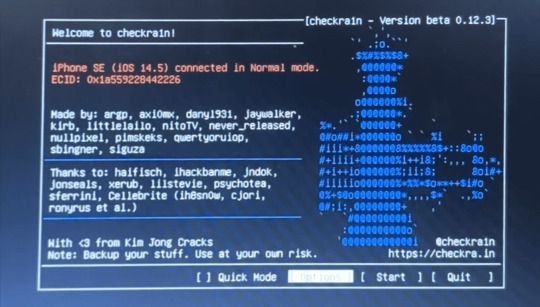
View On WordPress
0 notes